# Images
If a point cloud has associated images such as left-side, right-side and ground view then they can be displayed by activating them from the Views button in the right side menu containing settings.
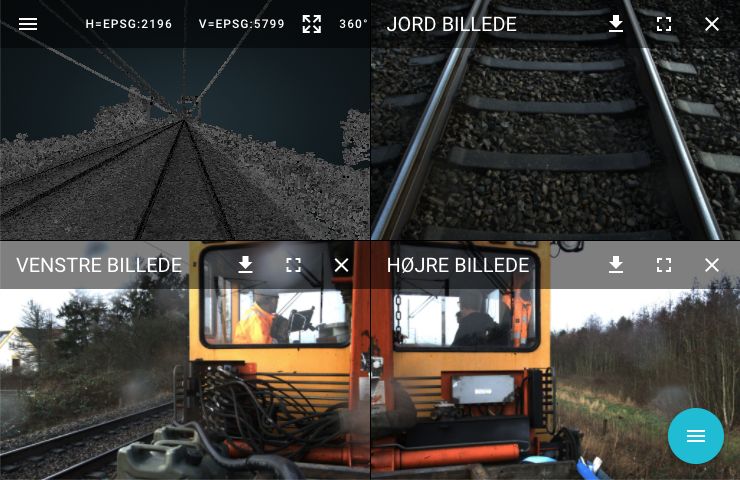
The images are updated automatically if navigating the panorama image. The original images can be downloaded by clicking the download button in the toolbar for each image.
# Left
The left-side image is shown.
# Right
The right-side image is shown.
# Ground
The ground view is shown.
← Information Settings →
